Create or update your meeting notes, directly from your activity tracking Reports At the same time as you track your...

One of the manager’s missions is to distribute the workload efficiently and fairly among his collaborators and to ensure that the activity is carried out on time.
The workload plan is an interesting tool to efficiently manage your activity. It could be done by team member, by project and by task.
It guarantees that the workload is shared in a balanced way and that each task will be completed on time.
The load plan allows you to manage the progress of the team’s work on a project, to visualize the time spent on the project realization and to compare it to the planned time.
With this tool, the manager or project manager can anticipate the risks on the deadlines or the increase in the load of the assigned resources.
The workload plan allows you to have an operational vision of all your activity. The workload plan gives you the following advantages :
It can also be useful to help you with the billing of time spent on the realization of your team’s actions for certain types of activities.
The following Beesy new feature allows you to manage the workload of teams and projects
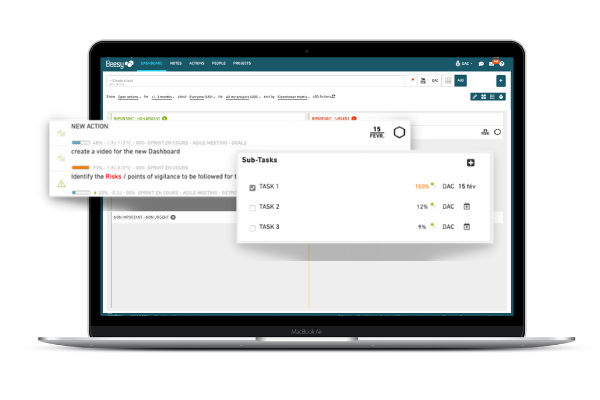
To build your workload plan for a project, a goal or a specific activity, you need to define, assign and estimate the tasks to be done. For each action, define a task owner, and estimate the duration and the deadline.
Beesy now allows you to define for each task and sub-task:
These times can be specified in days, minutes and hours. The input of workload plans can be done in all Beesy tabs (Dashboard – Note – Action – Person or Project)
Task dependency can also be achieved using the sub-task functionality, for example by defining the set of sub-tasks needed to perform an action. Planned and completed times can be specified at task or subtask fields according to your needs. If you specify the information at subtask field, the task times will be calculated automatically by summing up the subtask times.
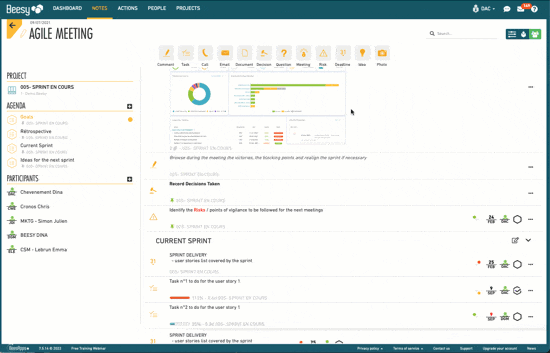
You can also specify or each action the planned duration in your note or project templates
You can give your team the ability to change the planned duration of their assigned tasks in ‘My settings’ menu in your account by enabling this setting:
Your team members can then fill the time spent on each task and sub-task as they progress.
You will have real-time visibility on the progress of your action plan thanks to an achievement indicator on all Beesy tabs: a progress bar specifying both the percentage, the progress color code and the number of days worked on the task.
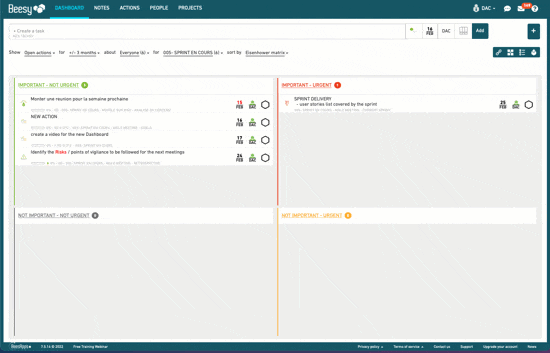
The bar is blue until the default critical threshold of 90% completion
The bar turns orange to quickly identify actions close to 100% completion
The bar turns red when it exceed 100% of the planned time
You can modify these thresholds in “My settings” menu on your account:
By project, people or note, you can create excel exports that will allow you to create summary tables of your workload.
For example :
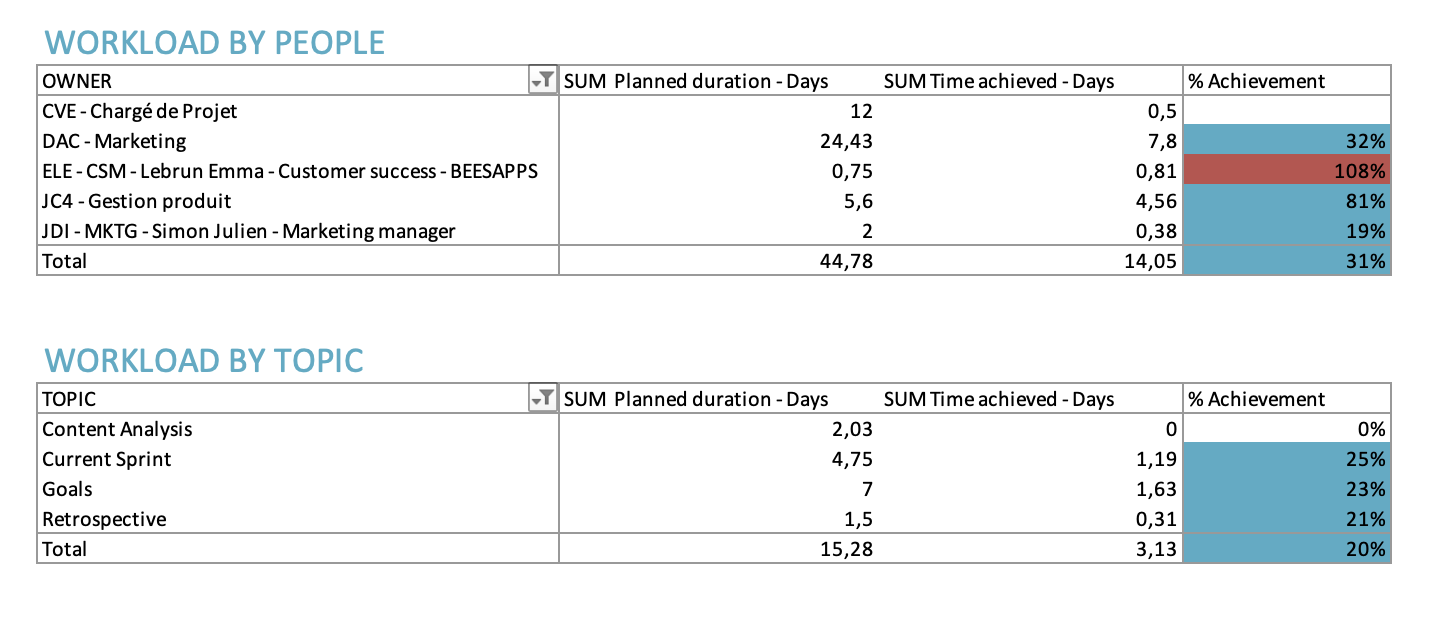
For your exports, you can choose to export the planned and completed duration information in days, hours or minutes, by specifying it in your account settings
The workload plan is an important tool for the manager. It allows you to visualize the progress of the different tasks to be accomplished in order to deliver the expected result, to summarize the workload, but also to measure the planning versus the realization for a better control of your budgets and your goals.
You can thus control the progress of your project, identify delays, collaborators overloads. It is thus very useful to anticipate the risks and to act without waiting to be faced with problems.
To simplify the day-to-day worlaod management , Beesy’s road map will include specific workload management widgets to monitor directly in your custom dashboards the workload by project, topic, person or note, to be followed ….
Our goal at BeesApps is to offer businesses complete, fully customizable management tools that will make it easier to manage activities and increase team productivity. This month, we have the pleasure of introducing a host of brand-new features to the dashboard that...
Create or update your meeting notes, directly from your activity tracking Reports At the same time as you track your KPIs on a project, you can update the action plan of your meetings, and follow the progress directly on your reports. You can also create a new meeting...
At BeesApps, our goal is to provide companies with complete and fully customizable management tools to facilitate activity monitoring and increase team efficiency. This month, we are pleased to present a series of new features in the dashboard to facilitate the...