Create or update your meeting notes, directly from your activity tracking Reports At the same time as you track your...

Use case
The follow-up of a project in a team can be difficult for a manager. Indeed, having a clear visibility on the challenges and objectives while efficiently following the project’s progress and being able to easily issue reports can seem complicated when you don’t have the right project monitoring solutions.
The Beesy tool will facilitate this monitoring of project progress by allowing you and your team to have a general vision of the project and thus to better manage the projects.
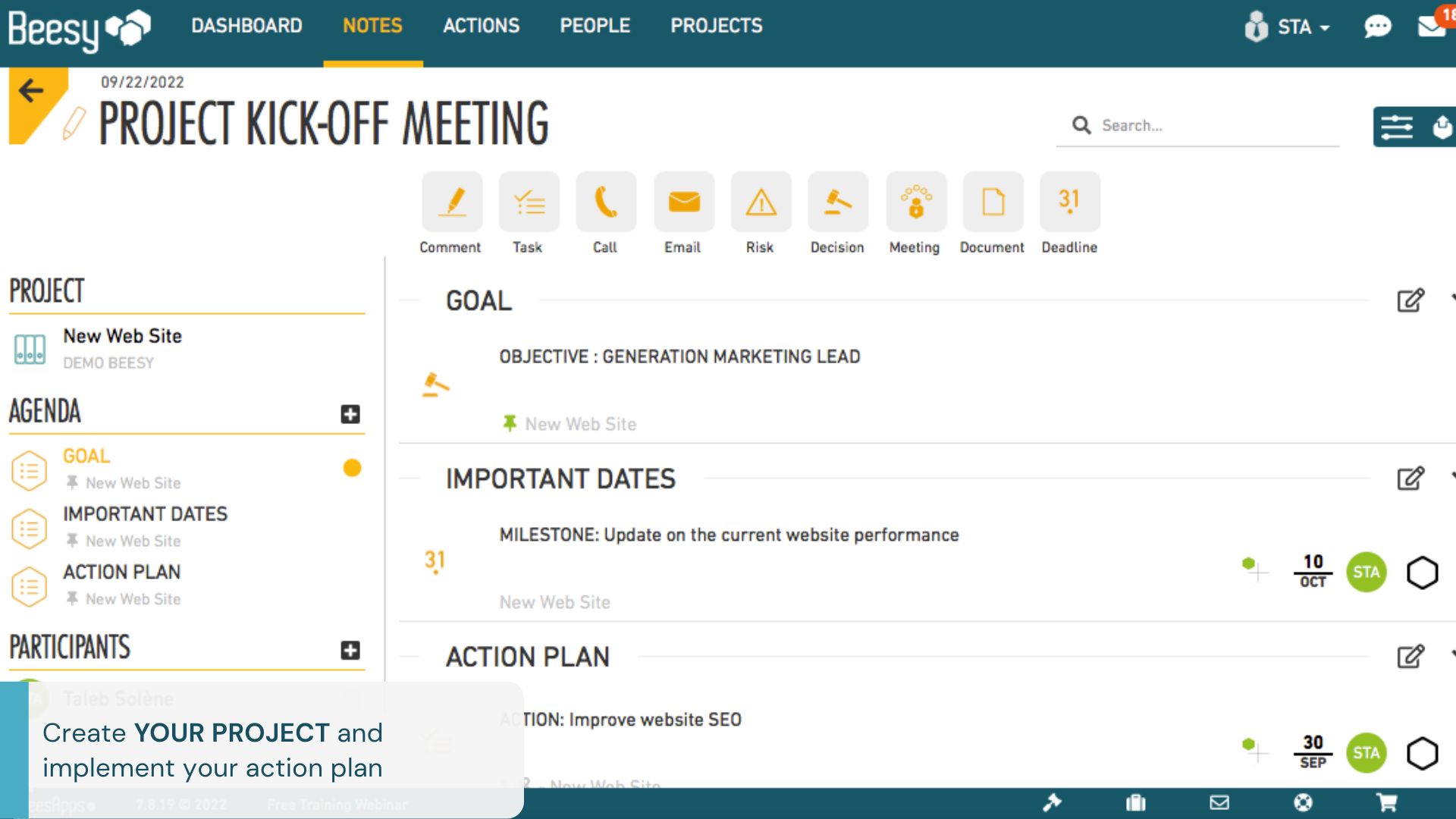
My team can also organize its activity by creating steering views specifically related to this project, in which it will be displayed:
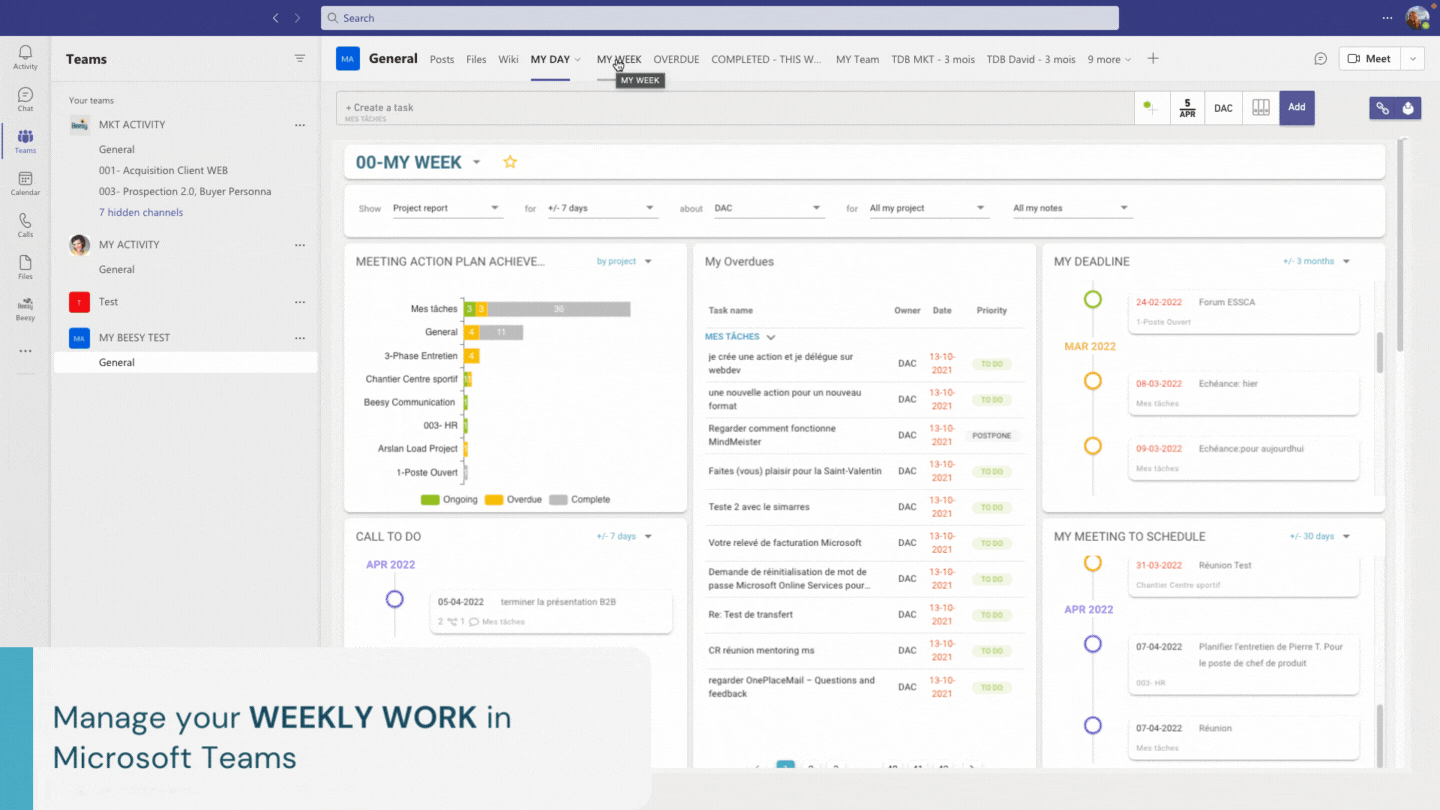
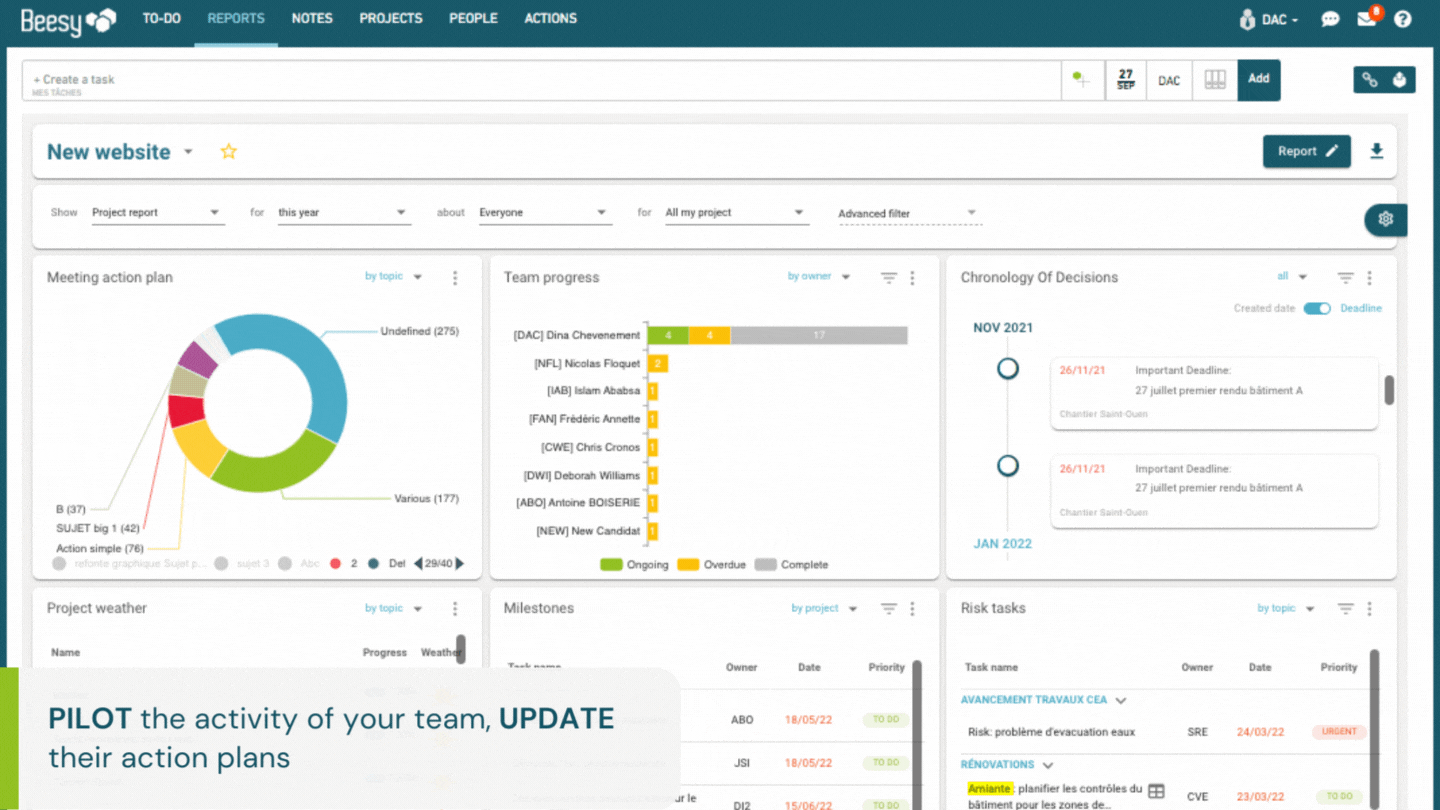
Using the principle of the dashboard mentioned in the project progress section, we can create a specific dashboard for the project management:
Displaying the overdue tasks of my project will allow me, before the meeting, to contact collaborators who seem to have encountered difficulties on certain actions directly via the Beesy dashboard.
During the meeting I make a quick round table with the help of the dashboard. For these progress meetings, I can also generate a meeting from a project. Finally, the risks identified by my team can be mentioned during our progress meetings. These two functionalities will allow me to be as efficient as possible during my meetings and to only deal with the important points.
Clearly defined challenges and objectives
Real-time information and progress in the same tool
Reporting adapted to your needs and automated