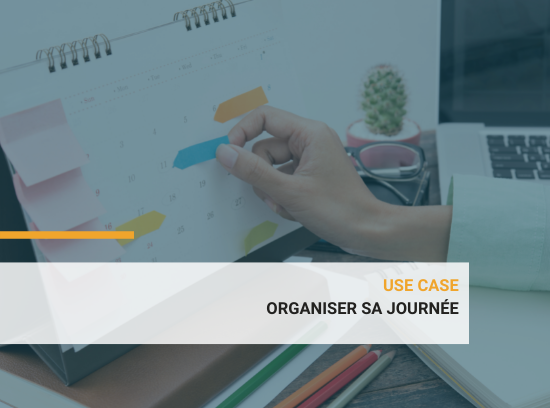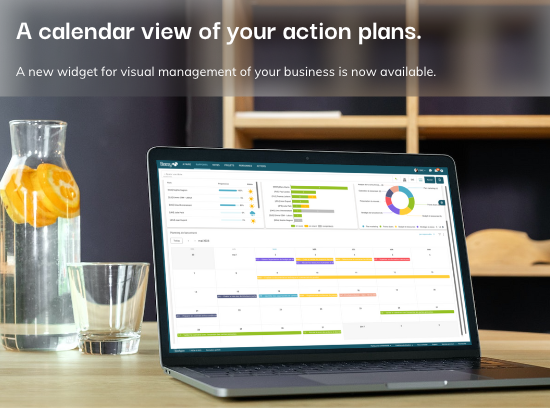Is email the right tool to manage your tasks?
Your mailbox is not the best place to track your To-Do list and manage your activity.
Given the outstanding number of emails we can receive each day, it can be hard to follow-up on what needs to be done and find the right information to make things happen.
Nevertheless, most of us spend a huge part of their day managing their Inbox, trying to reach the holy grail : the empty Inbox.
The truth is we often think that we save time by handling emails as they come where in fact it is a constant distraction in our workday.
How to better manage your emails to be more efficient?
It is very easy to implement and it can change your day. The only thing you need to do is to implement a 3-category sorting process:
The “Trash” Category
Let’s face it, we’re swamped with useless emails every day : SPAM, automated emails, newsletters, notifications …
Don’t be afraid to throw them !
Take 10 seconds to unsubscribe from all possible emails including an unsubscribe link. That’s savings for tomorrow and every day after.
Even some « FYI » emails from other co-workers should be a part of this category : being realistic, we probably will never get back to them 90% of the time.
The “Archive” Category
We all have our own method to sort emails, be it with a complex hierarchy of folders or a simpler one.
You should keep in mind that the more complex it is, the more time it takes.
You should aim for a one folder system by year and trust the search feature of your email client. It’s 10 seconds saved for every mail archived.
From there, every time you receive an email, read it and if you think about saving it for future reference, just move it to this folder.
TIP n° 1
If you receive an email with meaningful information you want te read later, won’t it be better to keep this information in a place easy to find?
Simply forward it to your Beesy smart assistant. In may mail subject, I specify the action to be carried out and in which project stored the information. The Beesy smart assistant analyzes the subject of the email and will classify the information on the adapted workspace.Example of email subject: “To read later in to-be-read project”
My important emails are deposited in the right place in my different files: project, actions, notes…
This way, you won’t need to search informations in your emails.Everything will be stored at Beesy.me.
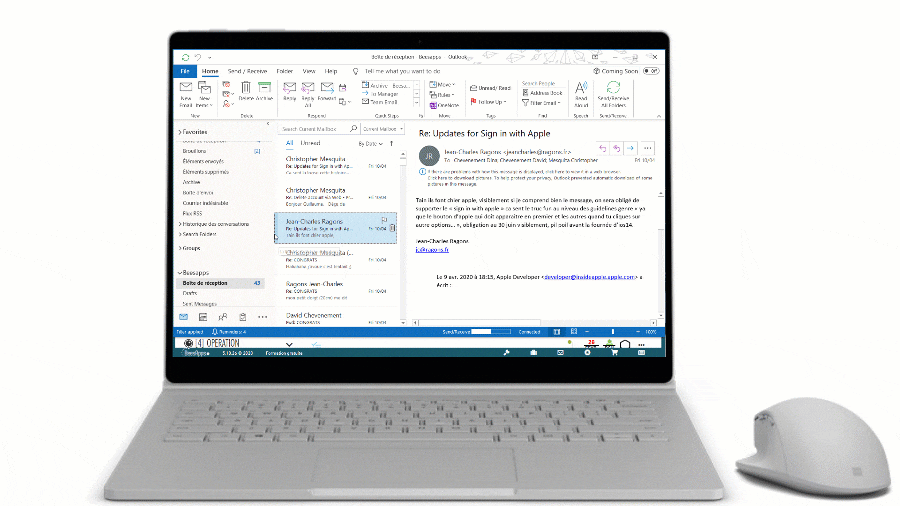
At last “the Action” category
This is the most time consuming category of all. The one where you need to take decisions and act on what you received.
Among those emails, you can set apart 2 distinct sub-categories : the one that takes less than 2 minutes to deal with and the one that would require some time or brain investment on your side.
An email that take less than 2 minutes
Simply deal with it and get done with it: answer the question, delegate the issue to a co-worker, send the required information. One less To-Do in your list.
An important email
If you need some time to act on the email, don’t do it now as it will probably end-up shifting your priorities within the next hour.
TIP n° 2
Simply forward it to Beesy, setting to the correct project, defining the action type (task, call, meeting) and even assigning it to a co-worker, all of this right from my mailbox.
Then you can forget about it and move on to the next email in the stack. Beesy will be in charge of reminding you with it when you’ll be taking on this priority in the tool.
Nothing is forgotten, everything is followed.
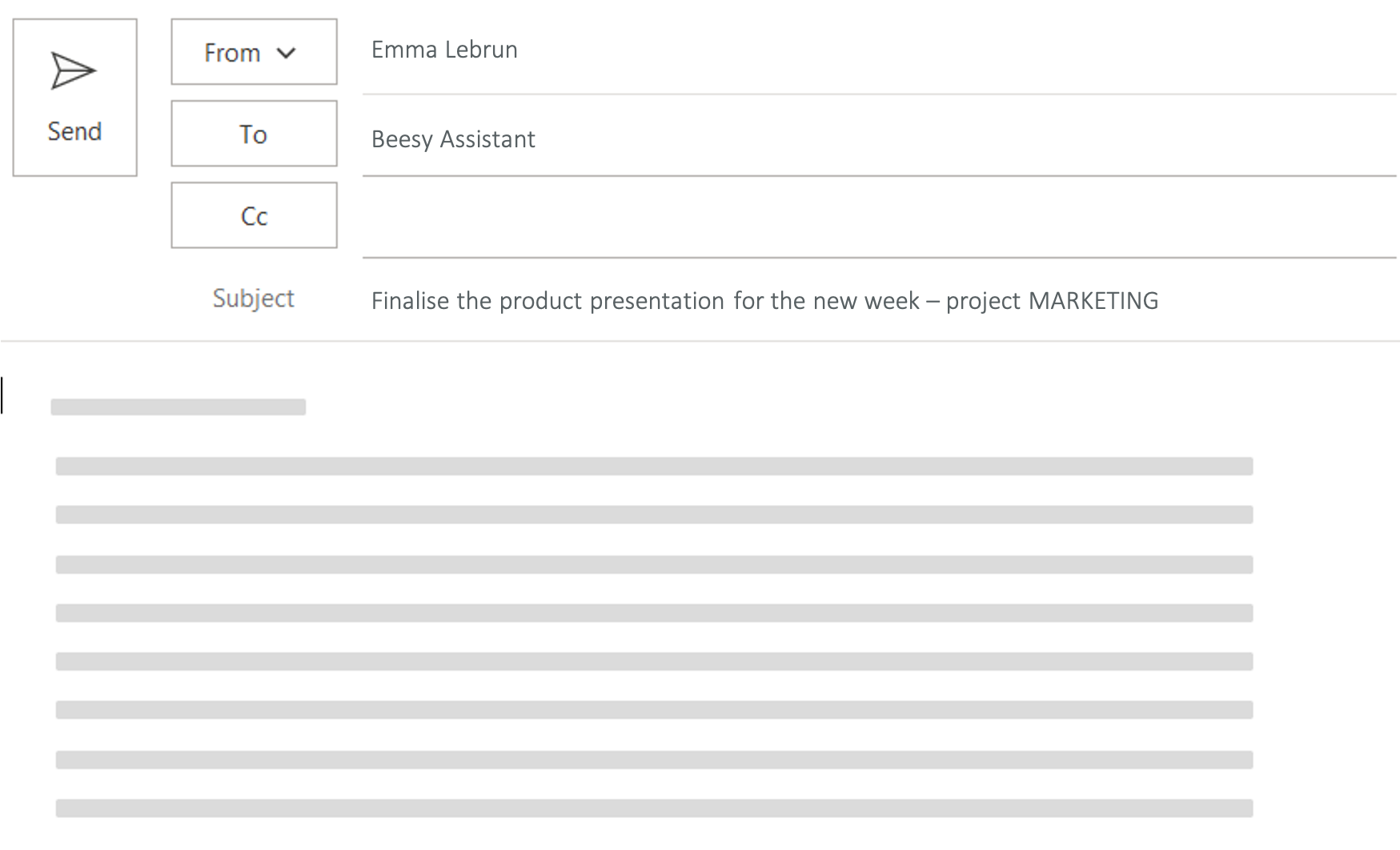
Need to send an email to a colleague with some actions to do?
For some of us, email is still the predominant team communication tool.
That’s perfectly fine.
But you still want to track the actions and make sure you can remind him about it?
TIP n° 3
Just add your smart assistant Beesy in CC of your emails and set the owner and the project in the subject line.
This will give you visibility of all the actions that you have assigned to your employees, whether during a meeting or by email.
Beesy will remind you when looking at this person.
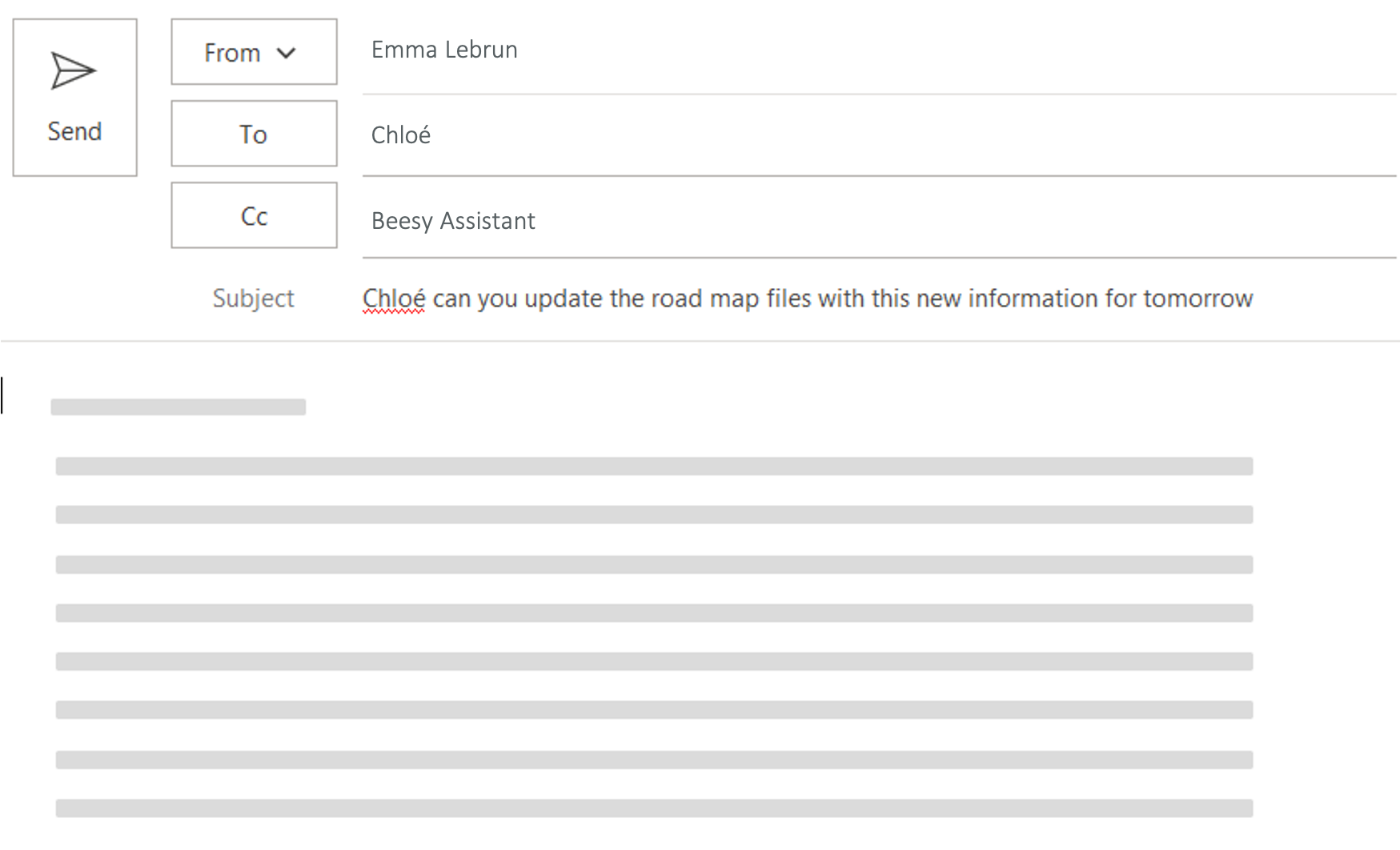
Using Beesy this way makes it your single repository for your To-Dos.
Forget the time when you lost actions because of endless stacking emails.
Don’t lose time anymore to find the important information.
Everything is in Beesy.
Mail to task is the solution to turn emails into actions with no effort.
Your are a Microsoft Outlook User ?
You can directly use the Beesy pluggin to turn your email into managed task